How to speed up your Ipad quickly
This guide is designed to show you how to speed up your iPad and make it faster. Are you seeking ways to enhance the performance of your iPad and restore its lightning speed? If so, our comprehensive guide, packed full of useful strategies and tips, will serve as your handy toolkit to accelerate your tablet’s efficiency.
In case you’ve noticed that your iPad isn’t as fast and efficient as it once was and that there’s a slowing in its performance that has crept in gradually, don’t fret. We understand how important it is to keep your device functioning at its prime, ensuring swift navigation and speedy operations. That’s why we’ve meticulously crafted this guide to assist you in boosting your iPad’s speed.
Within this guide, you’ll find an abundance of tips and tricks – each designed to reinvigorate your iPad and reverse any slow-downs that may have occurred over time. By implementing these strategies, you could rejuvenate your device, restoring its peak performance and possibly giving it a new lease on life.
So, if you’re looking to transform your slow-moving iPad into a speed demon once again, our guide is your roadmap to improved performance, smoother operations, and a faster, more efficient iPad experience
There are a range of different techniques that you could put into practice, each designed to augment the speed of your iPad, thereby making it quicker and more responsive for your routine tasks. While the effectiveness of these tips may vary depending on your specific usage and device condition, combining multiple strategies can potentially yield more substantial improvements, thus maximizing the responsiveness and speed of your iPad.
Update your iPad to the latest version
The first thing that you should do when you are looking to speed up your iPad is to make sure you are running the latest version of Apple’s iOS.
You can check this by going to Settings > General > Software update on your device, you will then be shown if any updates are available on your iPad. If an update is available, download and install it on your device.
The update can be installed by going to Settings > General > Software update and then selecting Download and Install. Once this is done it may help speed up your device.
Delete unused apps on your iPad
Another way that you may be able to make your iPad faster is by selecting unused apps on the device. Many of us have installed apps that we no longer use or that we have just used once or twice. If you are not using these apps then it may be a good idea to delete them.
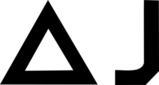

You must be logged in to post a comment.