Have you been wondering on how your corrupted sd card or pen drive can be repaired? Or do you consider it as destroyed? . No! You can repair your corrupted sd card or pen drive by yourself.
This is the most commonly used procedure
to repair a connected storage media to your
computer.
1. Open My Computer or This PC.
2. Select the corrupted drive and Right-click.
3. Click Format in the drop-down menu.
4. Click Restore Device Defaults in the popup
window.
5. Click Start to begin the format process. You
can uncheck the Quick format option if you want
the computer to deep scan the drive/card for
errors but this will take time. S0, uncheck it only
if you fail in the first attempt.
6. Click ok in the next dialog box which will warn
you that the data will be lost. The format process
will complete in a few moments, and you will
have your error-free SD card or pen drive.
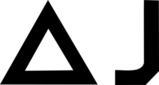

You must be logged in to post a comment.