In this article we will learn that -how to properly connect the code of Google AdSense to the blog?
If we do not add the Google AdSense Verification Code correctly, then our sent Google AdSense Application may also be rejected.
By becoming a blog, if you want to earn money from it, then you have to first create a money earning blog.
After completing the basic requirement of the blog, you will send it for Google AdSense Approval to get it monetized.
Before sending them for approval, you should check them once :-
Complete Checklist to get 100% Google AdSense Approval in one go.
Does Affiliate Blog or Website get Google AdSense Approval?
If you have not yet created your Google AdSense account, then you can create one by reading this article.
How To Create Google AdSense Account ?
After this we will understand that Google AdSense Code Kaise Jode in Blog?
So let's now understand that:-
Come know that how do we paste the code of Google AdSense in our blog?
There are three processes to connect the code of Google AdSense to Blog and Website:-
Via Header and Footer Plugin
By pasting the code of Google AdSense under the Direct Head tag
Using Google Site Kits.
Let us understand these three processes in detail:-
Contentshide
3 Methods To Paste Google AdSense Code In WordPress Website?
How To Add Google AdSense Code to WordPress Website Through Insert Headers and Footers Plugin?
How To Add Google AdSense Code into Html Between The Head and Head Tags?
How to Connect Blog to AdSense from Google Site Kit?
today we learned
3 Methods To Paste Google AdSense Code In WordPress Website?
Today we will talk about 3 BestMethod to connect Google Verification Code in Blog.
By which you will understand that Blog ko Google AdSense Se Kaise Jode
Out of these three methods, whichever method you like, you can apply it to your blog.
First Method:- With Header and Footer Plugin
Second Method:- Direct Paste code into Head Tag
Third Method:- With the help of Google Site kit
How To Add Google AdSense Code to WordPress Website Through Insert Headers and Footers Plugin?
With the help of Header and Footer Plugin, you can easily add code to your website, for this you have to
Go to WordPress Dashboard.
Click on Add New Plugin in the Plugin Section in the Left Side.
Now you have to search Insert Headers and Footers Plugins, install and activate it. After activating Insert Headers and Footers, when you look in the left hand side column of your WordPress Dashboard, you will see the option of setting.
If you click on it, then you will see the option of Insert header and footer, if you click on it, then such a form will open in front of you.
which will have three boxes
Script in Header
Script in body
Script in Footer
You have to paste your Google AdSense Code in Scriptin header and click on save.
By pasting here, your blog will be connected to Google AdSense.
Second Method
How To Add Google AdSense Code into Html Between The Head and Head Tags?
The second method is to enter your AdSense code directly in your HTML file and insert it between the head and head tag.
Come let's understand how:-
For this you have to login to your WordPress Dashboard.
Then you will click on Appearance and click on Theme Editor.
After coming to the theme editor, you have to click on header.php inside the theme header in the right hand side bar Paste Google AdSense Code In WordPress as shown in the above image betweenandtag
In this you can paste your Google Adsense code anywhere.
After this process, you will again go to Google AdSense Account and click on Ihave pastedcode and do it.
Third Method is
How to Connect Blog to AdSense from Google SiteKit?
Google AdSense is officially recommended by Google Site Kit, so that you can connect your blog to Google Adsense in one click.
You do not need to manually paste the code in Google site kit.
This kit automatically connects your blog to your AdSense account and pastes the code.
Google Site Kit Plugin is very simple and easy to use.
With this you will be able to check your Google Search Console, Google Analytics, Google AdSense and Page speed data in one place.
So let's see how you can connect your blog and website to AdSense with Google Site Kit?
First of all login to your WordPress Dashboard.
Then download, install and activate by searching Google site kit in Plugin>Add New Plugin
After installing Google site kit plugin, you will have to show the message Congratulations, the Site Kit plugin is now activated, by ticking the box below, you have to click on start step.
By doing this, your Google Site kit will be connected to the Google Search console and you will come to the WordPress Dashboard.
After coming to the dashboard, you will see that you are seeing the option of Site kits in the left column and looking at Search Console under the dashboard.
We have added Search Console so it is looking at the side under the dashboard.
And in front you are also seeing the option of AdSense, analytics and page speed insight which is not connected yet.
To connect AdSense to Google Site kit, simply click on it and do the same process above, as many times as you ask for permission and permission, tick it and allow it.
site-kit-connect-google-adsense This will automatically connect your Google Site kit to Google AdSense.
And you will not have to manually add Google AdSense code.
This kit will automatically add your verification code to your site.
Now you just have to wait that when the AdSense team will review and approve your blog, then this will show you in this dashboard.
Google Site kit is the easiest way to connect your blog with Google AdSense.
Step9:- By any one of the above methods, when you codepaste Google AdSense in your blog, after that you have to go to your Google AdSense account again and click on I have paste the code and click on submit
Step10:- After this all you have to wait is Google AdSense Team will review your blog and website and if your blog is correct within Adsense criteria then you will get the approval of Google Adsense.
today we learned
Today we learned how to add Blog ko Google AdSense Se Kaise in these Simple Steps?
To get Approval from Google Adsense, you have to keep many factors in mind.
And a profitable blog has to be created, after creating a blog, it is very important to connect your blog to the AdSense account properly, otherwise all the hard work behind us is wasted and we keep getting rejections again and again.
By following the above steps, you will be easily connected to Google AdSense and you will get approval soon.
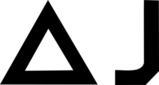

You must be logged in to post a comment.