Another common computing problem that many
people face are applications not installing. The main
reason for this is a lack of hard drive space. If your
hard drive has become full, it may mean that you
are no longer able to install new applications. If this
is the case, then you'l need to do a bit of spring
cleaning.
First of all, you can delete any large files that you no
longer need. Open up File Explorer and then navigate
to your Downloads folder. This folder often holds
lots of large files that you no longer need, so feel
free to delete any large files from there.
You can also free up hard drive space by
uninstalling any programs that you no longer use.
In the search box in the Taskbar (this is the bar that
runs along the bottom of your screen in Windows10) type in "uninstall", then click on 'Add or remove
programs Scroll down the list of programs that i
displayed and click on any that you no longer need
A button will appear saying 'Uninstall. Click it t
remove the program from your PC. You can als
get Windows 10 to clean up your hard drive for you
Again, in the search box of the taskbar, type in "dis
clean-up" and then press return on your keyboard
From the window that appears, select the drive tha
you want to clean up. By default this will be the C
drive, which is where Windows 10 and the majorit
of the programs will be installed. Click 'OK, an
Windows 10's Disk Clean-up tool for scan your driv
and find files that you can safely delete to free u
disk space. From the window that appears you'll se
how much space you can save on your hard drive
Tick the box next to each type of file that you want t
remove then click 'OK.
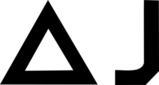

You must be logged in to post a comment.